1/10



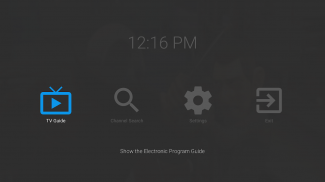
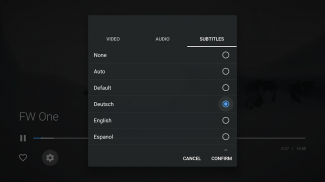
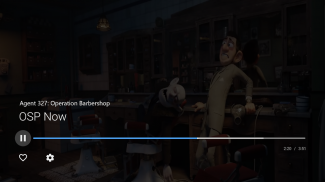
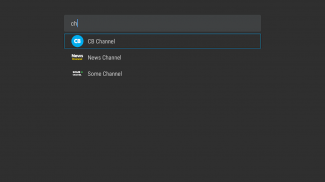
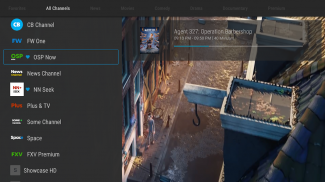
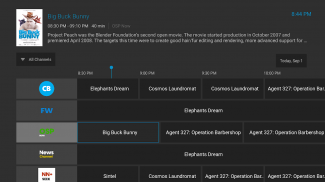
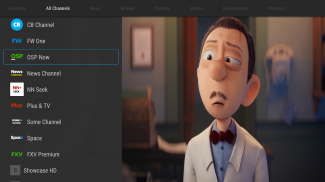
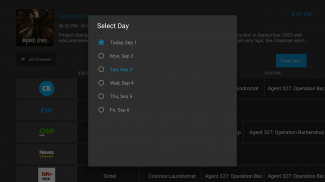


ZalTV Player
551K+ေဒါင္းလုဒ္မ်ား
9MBအရြယ္အစား
1.3.4(10-07-2023)နောက်ဆုံး ဗားရှင်း
အေသးစိတ္မ်ားျပန္လည္သံုးသပ္မႈမ်ားဗားရွင္းမ်ားအချက်အလက်
1/10

ZalTV Player ၏ ရွင္းလင္းခ်က္
ရိုးရှင်းပြီး အသုံးပြုရလွယ်ကူသော Player တစ်ခု။ ကြီးမားသော ဖန်သားပြင်များနှင့် TV အဝေးထိန်းခလုတ်များအတွက် အထူးဒီဇိုင်းထုတ်ထားသည်။
ဒါက ဘယ်လိုအလုပ်လုပ်လဲ-
1. သင်၏ M3U Playlist URL ကို ထည့်သွင်းပြီး သင်၏ စမ်းသပ်မှု ကုဒ်ကို ရယူရန် ZalTV.com ကို ဖွင့်ပါ။
2. သင့် TV box တွင် ဂဏန်း 10 လုံးပါသော အသက်သွင်းကုဒ်ကို ထည့်ပါ။
3. ပြီးပါပြီ။
ဤအက်ပ်တွင် ပြသစာရင်းများ မပါဝင်ကြောင်း သတိပြုပါ။ ကျွန်ုပ်တို့သည် IPTV အကြောင်းအရာများကို ရောင်းချခြင်း သို့မဟုတ် ပေးဆောင်ခြင်းမပြုပါ။ အသုံးပြုသူများသည် ၎င်းတို့၏ ကိုယ်ပိုင်အကြောင်းအရာ (M3U Playlist) ကို ပေးဆောင်ရပါမည်။
ဤဆော့ဖ်ဝဲသည် LGPLv2.1 အောက်တွင် လိုင်စင်ရ FFmpeg ကုဒ်ကို အသုံးပြုထားပြီး ၎င်း၏အရင်းအမြစ်ကို ZalTV ဝဘ်ဆိုက်မှ ဒေါင်းလုဒ်လုပ်နိုင်ပါသည်။
ZalTV Player - APK သတင္းအခ်က္အလက္
APK ဗားရွင္း: 1.3.4package: com.player.zaltvအမည္: ZalTV Playerအရြယ္အစား: 9 MBေဒါင္းလုဒ္မ်ား: 18Kဗားရွင္း : 1.3.4ျဖန္႔ခ်ိသည့္ ရက္စြဲ: 2025-05-01 14:31:50စခရင္အေသး: SMALLအေထာက္အပံ့ေပးနိုင္ေသာ စီပီယူ:
ပက္ေက့ဂ်္အိုင္ဒီ: com.player.zaltvSHA1 လက္မွတ္: 3A:A4:06:E9:7C:41:74:32:37:8B:62:59:B2:4F:67:9D:8F:D8:F1:84ထုတ္လုပ္သူ (CN): Androidအဖြဲ႕အစည္း (O): Google Inc.ေဒသဆိုင္ရာ (L): Mountain Viewနိုင္ငံ (C): USျပည္နယ္/ၿမိဳ႕ေတာ္ (ST): Californiaပက္ေက့ဂ်္အိုင္ဒီ: com.player.zaltvSHA1 လက္မွတ္: 3A:A4:06:E9:7C:41:74:32:37:8B:62:59:B2:4F:67:9D:8F:D8:F1:84ထုတ္လုပ္သူ (CN): Androidအဖြဲ႕အစည္း (O): Google Inc.ေဒသဆိုင္ရာ (L): Mountain Viewနိုင္ငံ (C): USျပည္နယ္/ၿမိဳ႕ေတာ္ (ST): California
ZalTV Player ၏ ေနာက္ဆုံးဗားရွင္း
1.3.4
10/7/202318K ေဒါင္းလုဒ္မ်ား6 MB အရြယ္အစား
အျခား ဗားရွင္းမ်ား
1.3.3
6/6/202318K ေဒါင္းလုဒ္မ်ား6 MB အရြယ္အစား
1.3.2
9/12/202118K ေဒါင္းလုဒ္မ်ား5.5 MB အရြယ္အစား






























